How To Add a Magnet to iPad Cover, Without Destroying the iPad!
Recently I have been interested in adding a functional magnet to the cover of my iPad, but I was deterred away from the idea after discovering that magnets can potentially destroy electronic devices! With great concern, I did some deep research to find out how to add a magnet to an iPad cover without destroying the iPad along the way.
How can you add a magnet to an iPad cover without destroying the iPad? To add a magnet to an iPad cover without destroying it, you will want to use small neodymium disc magnets in the correct position to work with the iPad’s on and off functions.
Despite all of the fear and rumors that surround magnets and mobile devices, there is actually a safe way to add a magnet to your iPad cover without causing any damage to the interior functions. If you are looking to add this feature to your iPad just like I was, read through these short DIY instructions to guide you in completing this project.
How To Add a Magnet To An iPad Cover Without Destroying It
Even though it is true that magnets have the capability to destroy electronic devices such as iPads when they are strong enough and come in direct contact too often, there is an exception to this rule when it comes to iPad cases.
Every electronic device has metallic properties on the interior, with some being magnetic and others not. The compass feature of these devices, in particular, can be negatively affected by magnets in close proximity. When this happens, the direction will no longer be correct and the compass will not be able to re-calibrate itself.
Additionally, the magnetic and non-magnetic features can react negatively and lose their functions when too many confusing magnetic fields are interfering with their own.
However, significant damage will only be caused in the event that the magnets are huge and powerful, which is not the case for most small magnets that would be used for a magnetic iPad case.
In fact, Apple actually supplies iPad cases that are already magnetic. If you have ever purchased an iPad cover that will automatically turn your screen on and off when you open and close it, you might have assumed that this was a function of the screen itself.
iPad Covers and Magnets:
- Only a certain strength of magnet will destroy the iPad
- Apple manufactures magnetic iPad covers (safe for device)
- Display screen is triggered on and off with the use of a magnet
However, the cases actually have magnets inside of them that react with the front of the iPad’s screen to turn them on and off internally. Pretty cool, right?
If you are interested in making your own DIY iPad cover in the same fashion, keep reading on to the next section, where we will discuss in detail how this kind of product can be achieved in your own home.
DIY Magnetic iPad Cover (Totally Safe)
Now that we have established that magnets are actually compatible with the Apple iPad and they can definitely be used for a customized DIY case to some extent, you are probably eager to create your own magnetic case.
The finished product of the DIY project that we will be going over in this section will be a fully functional magnetic case for an iPad that will automatically turn the device on and off when you open and close the cover.
What You Will Need:
- iPad case (factory or customized)
- Neodymium disc magnets (2)
- Card
- Tape
The materials that you will need for this project are very accessible, some of which you might already have around your house. If you need to purchase some of these matierials, they will be relatively inexpensive and can be found at almost any local store in your area.
DIY Magnetic iPad Cover:
- Start with an iPad case and 2 neodymium disc magnets
- Test the polarity of the magnets and position them in opposite directions
- Use the magnets to test the on/off function on the side of the home button
- Position them correctly and tape them onto a solid card
- Insert the card into the case in the corresponding position and secure it
- Test your new magnetic iPad cover
To begin, you will start with the iPad case that you will be magnetizing and 2 small neodymium disc magnets. The case can be exactly how you purchased it, or you can customize the exterior yourself before adding your magnets to the inside.
You will need to test the polarity of the magnets in order to be able to position them correctly. In a traditional iPad case that has these funcitons, the two magnets are placed with the opposite poles connected to the front of the device.
This can be tested using a compass or through trial and error of trying to connect the magnets together to discover which way their poles are facing.
Once you have decided which pole is which on each magnet and placed them next to each other with the opposite sides facing down, you will need to use them to test the on and off functions of the iPad so that you will know where to place them inside of your case.
This area will be directly to the right of the home button, and you will need to continuously test this area before you proceed to integrating the magnets into the actual case for the best results. When you have found the right spot, the magnets will switch the display screen on and off when you connect the two surfaces.
In the same position that you have just found through your magnet tests, you will place the card over the magnets and tape them securely in the exact same place with the correct spacing. Use the card that now has the magnets taped onto it to continue to test where you will need to put it in the case.
Insert the card into the correct area of the case’s front cover and secure it with tape once more. Now, you should have a functional iPad case that turns on and off when you open and close the top of it.
As you can see, the task of adding a magnet to the front cover of your iPad is a much simpler process than you might have assumed. If you are like me and were unaware that iPad cases even used magnets, you were probably very surprised to discover all of the information described in this article.
If you have ever heard of magnets affecting electronics like smartphones and tablets and even destroying them, you might have been hesitant to add one right onto the cover of your treasured iPad at first.
However, with the use of this helpful guide, you can add a functional and easy feature to the case of your iPad without causing any damage to the device itself.
Related Questions
How to magnets destroy phones?
Magnets can destroy smartphones by interfering with the internal magnetic or non-magnetic components and chaining their poles. They can also cause the compass feature of a phone to stop working all together.
How can I protect my phone from magnet damage?
Avoid any kind of smartphone case that has too many obstructive magnets on it, and do not try to place magnets directly on your phone. If you follow these guidelines, your phone should be safe from magnet destruction.
Related products - How To Add a Magnet to iPad Cover, Without Destroying the iPad!
-
Edding 400 Permanent Marker, Mix 10 pack (1 mm.)
MAGZ-929-E

24,60 30,75 EUR
In stock -
Ferrite magnet, Disc 20x10 mm.
MAGZ-1014-F

Strength 1.4 kg. 1,84 2,30 EUR
In stock -
Strong office magnet, Red Triangle
MAGZ-313-K

Strength 1.5 kg. 2,04 2,55 EUR
In stock -
Magnetic bowl for nails & screws, Ø148 mm (large)
MAGZ-1438-U

7,40 9,25 EUR
In stock -
Edding 400 Permanent Marker, Red (1 mm.)
MAGZ-931-E

2,92 3,65 EUR
In stock -
Ferrite magnet, Disc 20x3 mm.
MAGZ-1007-F

Strength 400 g. 0,96 1,20 EUR
In stock -
Strong office magnet, White Round
MAGZ-305-K

Strength 1.5 kg. 2,04 2,55 EUR
In stock -
Edding 400 Permanent Marker, Black (1 mm.)
MAGZ-930-E

2,92 3,65 EUR
In stock -
Ferrite magnet, Disc 20x5 mm.
MAGZ-1008-F

Strength 700 g. 1,40 1,75 EUR
In stock -
Strong office magnet, White Square
MAGZ-306-K

Strength 1.5 kg. 2,04 2,55 EUR
In stock -
Countersunk channel magnet 60x20x4 mm.
MAGZ-172-P

Strength 29.0 kg. 7,40 9,25 EUR
In stock -
Extra steel pieces for nameplates (self-adhesive), 10-pack
MAGZ-228-N

Not a magnet 2,68 3,35 EUR
In stock -
Ferrite magnet, Disc 25x10 mm.
MAGZ-1016-F

Strength 1.5 kg. 2,48 3,10 EUR
In stock -
Strong office magnet, White Triangle
MAGZ-304-K

Strength 1.5 kg. 2,04 2,55 EUR
In stock -
Colored power magnets 4x7 mm., 10 pack, black
MAGZ-1032-P

Strength 500 g. 12,80 16,00 EUR
In stock -
Ferrite magnet, Disc 25x15 mm.
MAGZ-1017-F

Strength 2.3 kg. 3,00 3,75 EUR
In stock -
Strong office magnet, Yellow Round
MAGZ-311-K

Strength 1.5 kg. 2,04 2,55 EUR
In stock -
Colored power magnets 6x3 mm, 10 pack, sky blue
MAGZ-1030-P

Strength 800 g. 12,80 16,00 EUR
In stock -
Ferrite magnet, Disc 25x5 mm.
MAGZ-1009-F

Strength 800 g. 1,40 1,75 EUR
In stock -
Ferrite magnet, Disc 30x10 mm.
MAGZ-1024-F

Strength 2.3 kg. 3,44 4,30 EUR
In stock -
Strong office magnet, Yellow Triangle
MAGZ-310-K

Strength 1.5 kg. 2,04 2,55 EUR
In stock -
Pot magnet w. hook, White Ø25 mm.
MAGZ-1312-P

Strength 16.0 kg. 7,72 9,65 EUR
In stock -
Ferrite magnet, Disc 30x5 mm.
MAGZ-1005-F

Strength 900 g. 1,52 1,90 EUR
In stock -
Ferrite magnet, Disc 40x10 mm.
MAGZ-1025-F

Strength 2.4 kg. 4,00 5,00 EUR
In stock -
BUTTON magnets, 6-pack - fridge magnets
MAGZ-517-K

Strength 400 g. 8,00 10,00 EUR
In stock -
Ferrite magnet, Disc 40x20 mm.
MAGZ-1026-F

Strength 4.7 kg. 5,92 7,40 EUR
In stock -
Ferrite magnet, Block 40x20x10 mm.
MAGZ-1015-F

Strength 2.5 kg. 2,68 3,35 EUR
In stock -
Ferrite magnet, Disc 5x5 mm.
MAGZ-1001-F

Strength 100 g. 0,64 0,80 EUR
In stock -
Magnetic clips silver, Bulldog xsmall 4-pack
MAGZ-634-K

Strength 200 g. 8,04 10,05 EUR
In stock -
Panda key holder - Magnetic
MAGZ-588-K

Strength 200 g. 13,80 17,25 EUR
In stock -
Football magnets, 4 pack
MAGZ-420-K
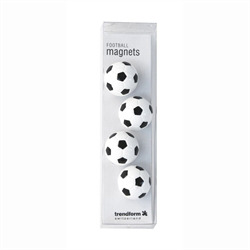
Strength 400 g. 8,48 10,60 EUR
In stock -
Strong office magnet, Black Round
MAGZ-308-K

Strength 1.5 kg. 2,04 2,55 EUR
In stock -
MagBalls sphere magnet Ø5 mm., Pink
MAGBALLS-05-pink

Strength 200 g. 0,32 0,40 EUR
In stock -
Pot magnet w. internal thread, Ø10 mm.
MAGZ-1421-U

Strength 1.2 kg. 3,65 4,56 EUR
In stock -
Ladybird magnets, 6 pack - fridge magnets
MAGZ-448-K

Strength 400 g. 10,60 13,25 EUR
In stock -
Legamaster Board Assistant TZ415 (2-Piece Set), Dark Grey
MAGZ-830-L

21,40 26,75 EUR
In stock